Stavo Touch Smart Home
Stavo Zigbee Smart Fingerbot Plus, Wireless Touch Button Switch Bot ON/OFF
Stavo Zigbee Smart Fingerbot Plus, Wireless Touch Button Switch Bot ON/OFF
SKU:STS-Z-U1-WT-FB1
Couldn't load pickup availability
Description
Description
The Fingerbot Plus Zigbee is a compact, robotic button pusher that automates physical switches, buttons, and appliances. It seamlessly integrates with Zigbee smart home systems, allowing you to control traditional devices remotely via app, voice commands, or scheduled automation. Whether you want to turn on your coffee maker, light switch, or even a remote control button, the Fingerbot Plus makes automation easy without modifying your existing appliances.
Key Features
Key Features
✔ Smart Button Pushing – Presses buttons, toggles switches, or slides touch-sensitive controls.
✔ Zigbee Connectivity – Offers faster response, lower power consumption, and better reliability than Bluetooth models.
✔ App & Voice Control – Works with Tuya, Smart Life, Alexa, Google Assistant, and Home Assistant (Zigbee hub required).
✔ Customizable Attachments – Includes multiple arms for different types of buttons and switches.
✔ Adjustable Press Strength & Duration – Control how hard and how long the bot presses.
✔ Scheduled & Automated Actions – Set routines for daily tasks.
✔ Long Battery Life – Powered by a CR2 battery, offering months of operation.
Specifications
Specifications
Connectivity: Zigbee 3.0 (requires hub)
Power: CR2 battery (replaceable)
Press Strength: Adjustable via app
Dimensions: Compact design (approx. 34mm x 34mm x 38mm)
Installation: 3M adhesive or screw mount
App Compatibility: Tuya Smart / Smart Life (iOS & Android)
Use Cases
Use Cases
🏡 Smart Light Control – Press light switches remotely or on schedule.
☕ Appliance Automation – Turn on coffee machines, fans, and other devices.
💻 PC Power Button – Remotely turn computers ON/OFF.
🚪 Intercom & Access Control – Automate doorbells and intercom systems.
Compability
Compability
✔ ZigBee Hub Required – Works with Tuya ZigBee Gateway.
✔ Tuya Smart Life App – Available on iOS & Android.
✔ Smart Assistants – Supports Alexa, Google Assistant, SmartThings (with ZigBee hub).
✔ Works with Most Buttons & Switches – Can press light switches, coffee machines, PC power buttons, and more.
Share





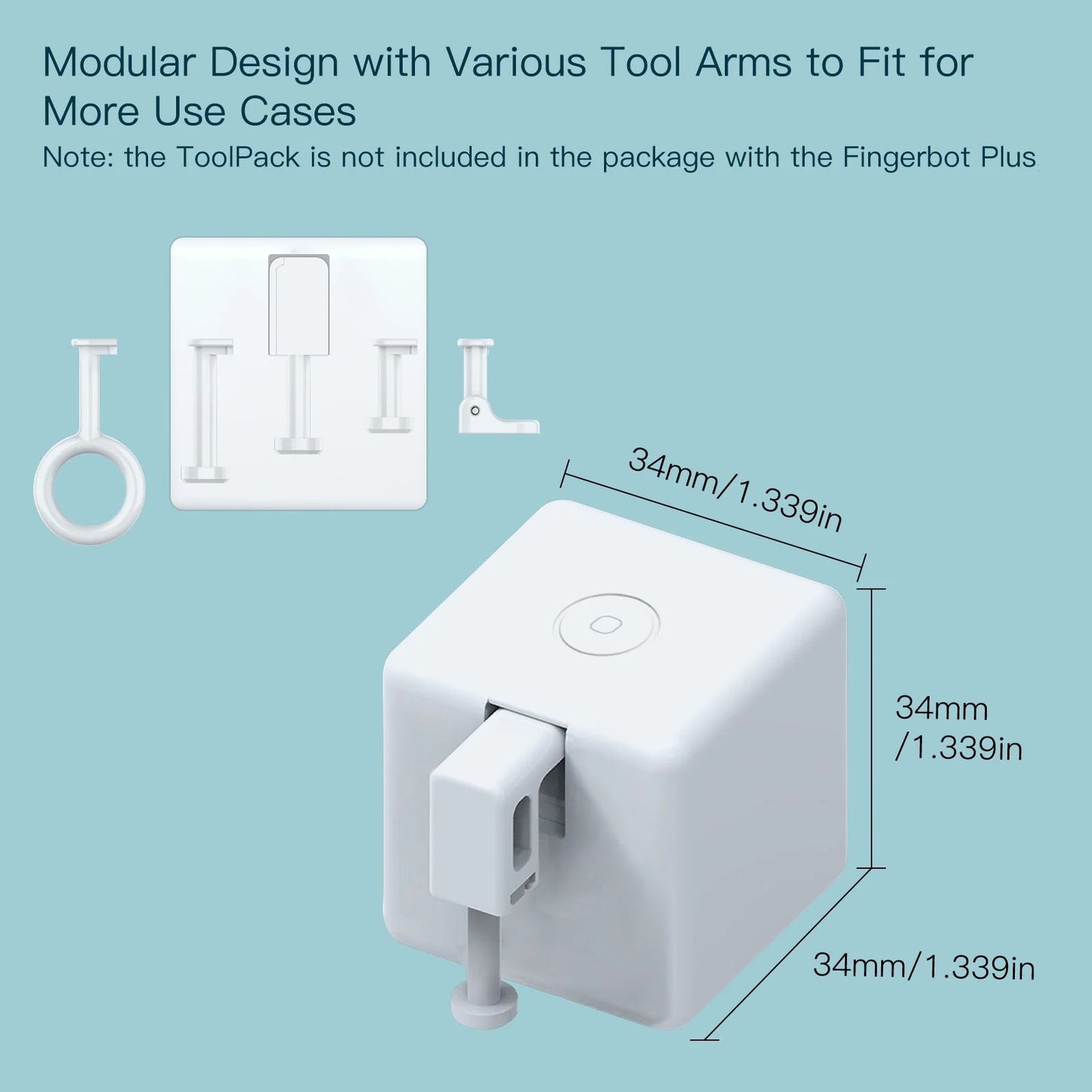
The Fingerbot Plus Zigbee is a compact, robotic button pusher that automates physical switches, buttons, and appliances. It seamlessly integrates with Zigbee smart home systems, allowing you to control traditional devices remotely via app, voice commands, or scheduled automation. Whether you want to turn on your coffee maker, light switch, or even a remote control button, the Fingerbot Plus makes automation easy without modifying your existing appliances.
Comparison (Zigbee vs. Bluetooth Version)
| Feature | Fingerbot Plus Zigbee | Fingerbot Plus Bluetooth |
|---|---|---|
| Connectivity | Zigbee 3.0 | Bluetooth 5.0 |
| Response Time | Faster | Slightly Slower |
| Battery Life | Longer | Shorter (always connected) |
| Hub Required? | Yes (Zigbee Hub) | No (Direct Bluetooth) |
| Cloud Independence | Works locally with Zigbee2MQTT | Requires cloud for remote control |
FAQ
1. Do I need a Zigbee hub to use the Fingerbot Plus Zigbee?
Yes, the Fingerbot Plus Zigbee requires a Zigbee 3.0 hub to connect to your smart home system. Compatible hubs include Tuya, SmartThings, Hubitat, and Home Assistant (Zigbee2MQTT). Without a hub, the device cannot be controlled remotely via an app or voice assistant.
2. Can the Fingerbot push any type of button or switch?
The Fingerbot is designed to work with most physical buttons, switches, and touch-sensitive controls. It comes with interchangeable arms to fit different button types, including push buttons, rockers, and toggles. However, for very stiff or deeply recessed buttons, you may need additional adjustments or extensions.
3. How long does the battery last, and is it rechargeable?
The Fingerbot Plus Zigbee uses a CR2 battery, which lasts several months depending on usage. It is not rechargeable, but the battery is replaceable. If you need a rechargeable version, you may consider models with USB charging options.
4. Do you ship worldwide ?
Most of our products is US-spec therefore most of our customers are in the USA. We do offer free shipping to USA for orders over USD 49.99.
And we do ship worldwide and most countries support free shipping for orders over 49.99. (Other countries need to pay extra shipping cost.) Please contact our customer support if you are having any doubts or issues selecting delivery method at checkout.
5. How long will my order take ?
The time frame for order delivery is divided into two parts;
Processing time:Order Verification,quality check and packaging. We do have our own warehouse ready to sent most of the products. Some orders are sent to the manufacturers for dispatch within 24 hours after the order is placed.The manufacturer and China Post process the orders, which takes an additional 2-4 days.
Shipping time:This refers to the time it takes for items to be shipped from our warehouse to the destination.US orders are shipped by e-Packet, which usually take between 7 and 14 business days to arrive at their destination, and sometimes it could take longer.
6. What payment terms you can accept ?
We do use Paypal and Stripe to process our orders. We are a USA company verified and allowed by these two payment providers to operate.
Stripe accepts all the payment methods below.
1. Card Payments
- Visa
- Mastercard
- American Express
- Discover
- Diners Club
- JCB
2. Digital Wallets
- Apple Pay
- Google Pay
- Samsung Pay
- Click to Pay
3. Bank Transfers & Direct Debit
- ACH Direct Debit
- ACH Credit Transfer
- Wire Transfers
4. Buy Now, Pay Later (BNPL)
- Affirm
- Afterpay / Clearpay
5. Other Payment Methods
- CashApp Pay
- Link (Stripe’s one-click checkout)
Stripe accepts all the payment methods below.
1. PayPal Balance & PayPal Credit
- PayPal Account Balance
- PayPal Credit (Buy Now, Pay Later)
2. Debit & Credit Cards
- Visa
- Mastercard
- American Express
- Discover
3. Digital Wallets
- Apple Pay (via PayPal checkout)
- Google Pay (via PayPal checkout)
- Venmo (for US customers)
4. Bank Transfers & Direct Debit
- Linked Bank Account (via ACH)
- PayPal Direct Debit
5. Buy Now, Pay Later (BNPL)
- Pay in 4 (split purchases into four interest-free payments)
- Pay Monthly (monthly financing for eligible purchases)






